Google Updates Image Search [October 2018]
Google’s Birthday Announcement
Google turned 20 years old last week and to celebrate they updated a bunch of their products, including one that will likely affect photographers: Image Search.
Click here to read Google’s 20th birthday announcement. This is much more than a shiny new UI.
The overarching theme is that they want to improve the searchers’ experience by returning more useful and relevant content. Using AI, they’re aim is to have the search experience be less of a question and answer ordeal and more of a journey through related information. They’re even trying to eliminate the keyword with their new “Discover” feature.
Read more about those topics here: Search Journeys and Google Discover.

What this means for Image Search SEO
“We’ve been able to do this in part thanks to advancements in computer vision, which help us extract concepts from images. We model hundreds of millions of fine-grained concepts for every image and video that we have in our index. For example, an image of a tiger might generate concepts like “feline,” “animal” or “big cat.” This lets us identify a picture by looking at its pixels, without needing to be told by the words on a page.”
They’re using AI to return better results for a given query. This will hopefully mean less time inputting alt-text in an attempt to give Google more information about an image.
Tapping the power of the web page
“When you come to Google Images for help on a task, the page where an image lives is important. Whatever page you visit should help you take the next step in what you’re trying to do. Also, with many visual searches, there may not be one right answer, so you want to scan a lot of images and information before you find what you need.
Over the last year, we’ve overhauled the Google Images algorithm to rank results that have both great images and great content on the page. For starters, the authority of a web page is now a more important signal in the ranking. If you’re doing a search for DIY shelving, the site behind the image is now more likely to be a site related to DIY projects. We also prioritize fresher content, so you’re more likely to visit a site that has been updated recently.
Also, it wasn’t long ago that if you visited an image’s web page, it might be hard to find the specific image you were looking for when you got there. We now prioritize sites where the image is central to the page, and higher up on the page. So if you’re looking to buy a specific pair of shoes, a product page dedicated to that pair of shoes will be prioritized above, say, a category page showing a range of shoe styles.
Starting this week, we’ll also show more context around images, including captions that show you the title of the webpage where each image is published. This is critical to help you understand the page behind the image.”
Quite Simply
There is so much new info to unpack there, but at its core this is the same goal any content creator should have when making content.
Quality text, large images, content freshness, topical authority, and domain authority. These have already been the pillars of SEO and now it will hopefully update the image results to return more relevant images than before.
Previous to this, image search was pretty easy to game. Do an image search for “idiot” if you need any proof.

Suggestions going forward:
- Large static images on the page. I’m a definite believer in static images over slideshows for photography home pages. (Feel free to have a slideshow portfolio page instead.)
- Take more care with the text content on the page that is near the images. Write a great paragraph of information above or below the images you’re trying to rank.
- Topical Authority. Don’t just write one stand-alone page or post about a subject. You need to prove to Google that you have a depth of information on the topic. Write supporting pages or posts for every main topic of your site, it can make a huge difference in overall rankings once you have 3-4+ posts on a topic.
- Domain Authority. Build quality links. It’s cliche.. Create content that will attract links. Don’t stop there, do the outreach that will get people to link to your site. Links from other websites that are about the same topic as yours or in the same city/area are pure gold. There are few better links than a local site in the same niche.
- Alt-text. This is something that you shouldn’t spend all of your time on. If you have a 100 image blog post, please don’t spend a day typing alt tags. Grab a handful of favorite images, put your main keyword in a couple of them and explain the image in sentence form with the rest.
- Image filename. This can be a nice nudge up in the rankings. There is a definite correlation between including your target keyword in the filename and better image rankings. This is another one where it’s probably only worth your time to go back and change a few images.. especially large images on important pages (homepage!).
- Optimization of the page the image appears on. I recently doubled the image search traffic of a big site by optimizing the URL structure of the pages that the images appear on. Simply adding the target keyword to the url.
Copyright Information is more clearly displayed
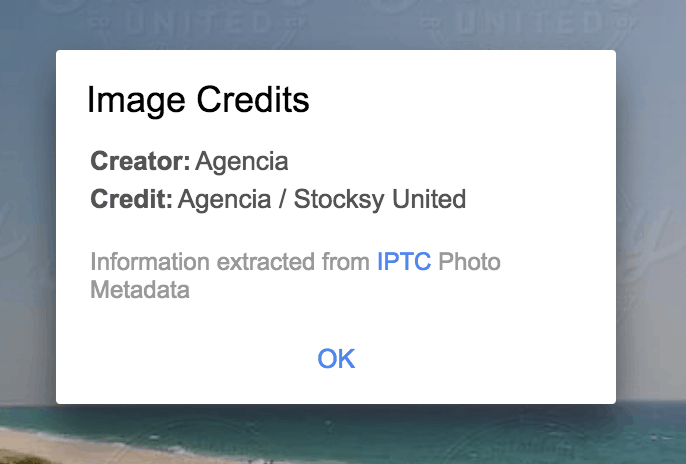
Time to make sure you’re embedding copyright metadata with your images. The IPTC standards they’re referencing are: Creator, Copyright Notice, and Credit Line. Lightroom makes this super easy, just fill out these fields (you can make a preset that applies on import):
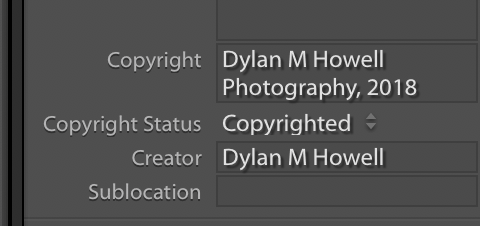
It’s been a while since my last SEO for Photographers blog post, but you can find more of this content in my new Course! That’s it for now, let me know if you have any questions or thoughts about image search!
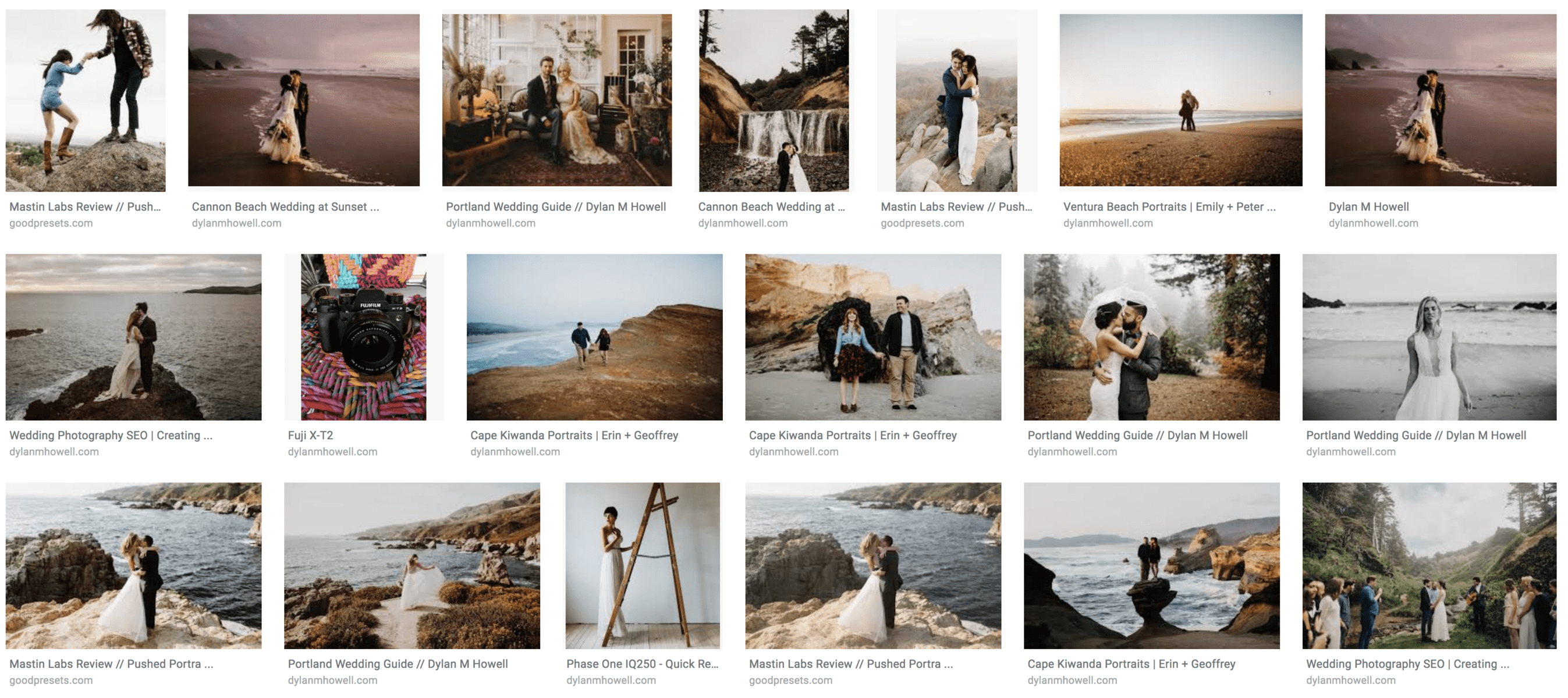
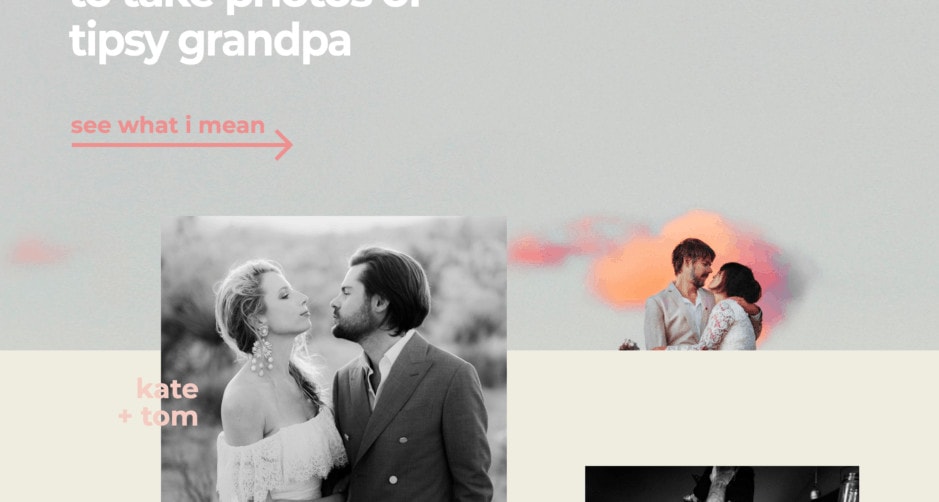


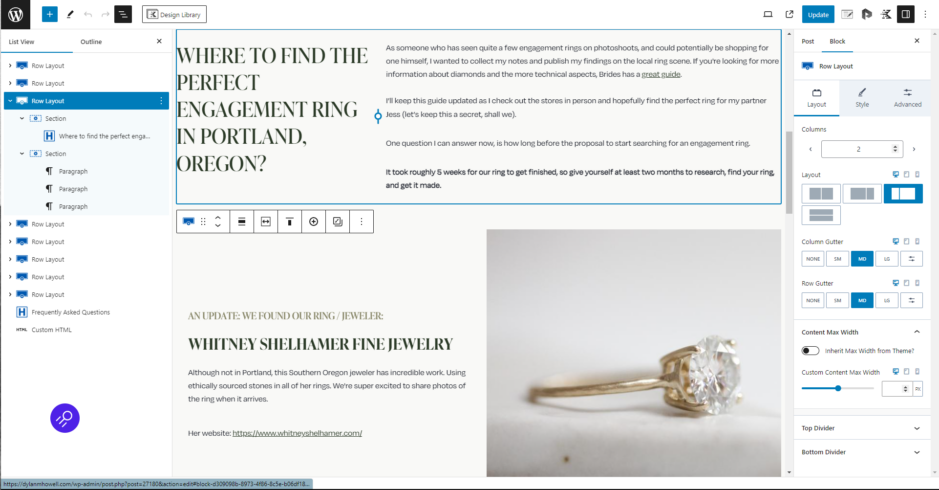

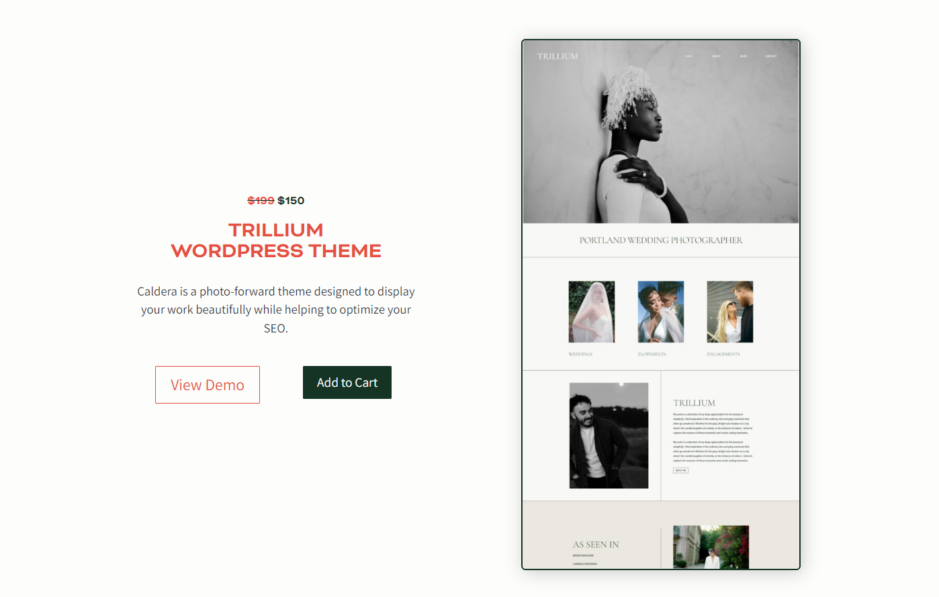
How did I not know Google turned 20. Now I feel old!